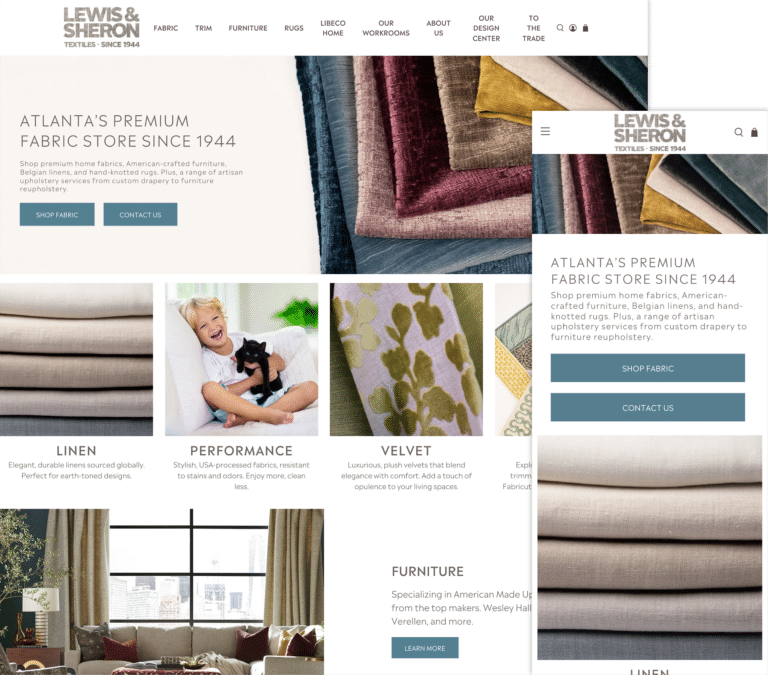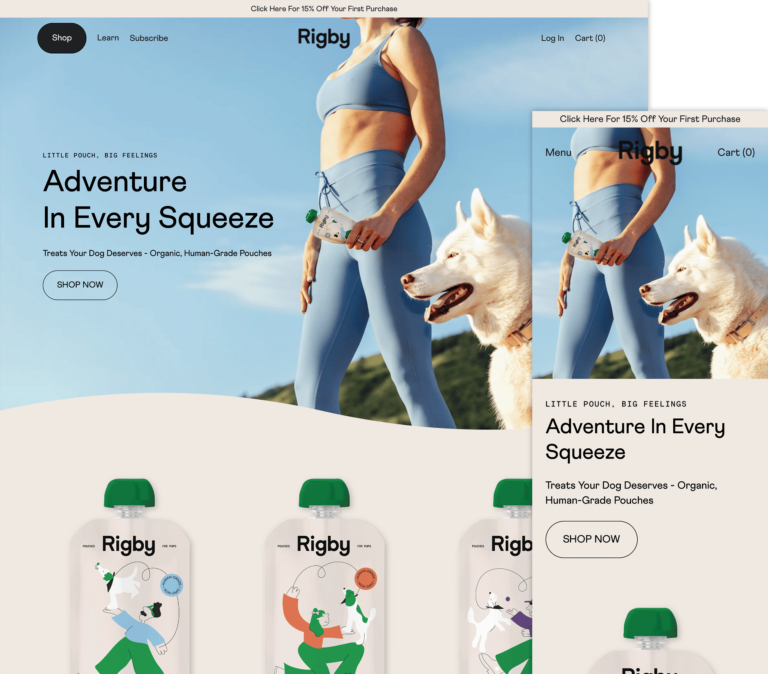Simplify Your Move
WooCommerce to Shopify Migration Services
Experience a fast, seamless, and hassle-free Shopify migration
Transition your WooCommerce store to Shopify seamlessly. Experience better functionality, increased sales, and a user-friendly interface. Our experts ensure a hassle-free migration process.

Why you should consider moving from WooCommerce to Shopify?
Choosing between WooCommerce and Shopify can be challenging, but sometimes, your business needs may change, making a switch beneficial. Here’s why migrating from WooCommerce to Shopify could be a smart move:
- Cost Efficiency: While open-source platforms like WooCommerce are initially free, the costs of hosting, development, customization, and integration can add up, often making it more expensive than SaaS solutions like Shopify.
- Simplified Technical Management: Technical maintenance on WooCommerce is time-consuming. With Shopify, these tasks are handled automatically, saving you time and effort.
- Enhanced Security: You are responsible for security issues on WooCommerce. On the other hand, Shopify provides robust security measures as part of its service.
- Reduced Administrative Burden: Managing and maintaining a WooCommerce store requires significant administrative effort. Shopify streamlines these processes, allowing you to focus more on your business growth.
Our clients choose WooCommerce to Shopify migration for these reasons and more. If you’re considering this transition, let’s walk through a comprehensive A-to-Z guide on migrating from WooCommerce to Shopify.
The advantages of migrating from WooCommerce to Shopify
Migrating from WooCommerce to Shopify offers numerous benefits, primarily saving you money and time on upgrades and bug fixes. Shopify handles hosting with fast and reliable servers and automatically updates the software, ensuring your site is always up-to-date and compatible. Its scalability allows it to manage business growth and traffic spikes without compromising performance. Additionally, Shopify provides 24/7 technical support to assist with any issues. In contrast, WooCommerce relies on numerous add-ons and third-party apps that can cause problems and limitations as your business expands. Shopify is designed for businesses seeking rapid and smooth growth.
What are the costs of WooCommerce and Shopify migration?
The cost of migrating from WooCommerce to Shopify varies based on the complexity of your specific migration needs. Additional migration options can also influence the total cost. We offer a flexible pricing policy to ensure customers receive tailor-made services that suit their business requirements. To get an approximate price for your WooCommerce to Shopify migration, contact us, and we’ll respond promptly with detailed information!
Which data can be migrated from WooCommerce to Shopify?
Products
Product title, description, pricing, tax, inventory, etc.
Products Categories
Category name, description, images, status, meta title, meta descriptions.
Customer Data
Order details like products, customers, etc.
Customer Orders
Order details like products, billing information, customers, etc.
Product Attributes
Product features, specifications, bullet-point data.
Product Variants
Product variants like color, size, etc.
301 Redirects
301 URL redirects to ensure your current rank on search engines is retained.
Metadata
Short and long descriptions, SEO titles, images alt text.
Blog posts
Blog title, description, media files, SEO URLs.
Content Pages
Stand-alone pages like About Us, Contact Us, Shipping policy page, etc.
Reviews
Product reviews embedded across your site page.
Discount Codes
Coupon code
Manufacturers
Manufacturer data is linked to each product for easy filtering.
Pricing/Inventory Rules
Special formulas for bulk inventory and pricing updates.
Strip HTML Styling
Embedded HTML removal to keep your data displayed neatly on your new store.
Taxes
Tax settings in your new store admin setup to match your old store.
Our WooCommerce to Shopify migration process
At Soda Web Media, we offer a seamless and secure migration process designed to minimize downtime and maximize results. Here’s how we ensure a smooth transition for your business:

1. Discovery workshop
Planning successful migrations requires analyzing your current store to identify requirements for content, data, add-ons, integrations, and potential challenges. This analysis helps define project objectives, timeframes, and critical steps.

2. Migrating data
We first import all your current data, including products, collections, content pages, blogs, customer data, orders, and inventory. A test migration ensures everything works properly before running the full migration, guaranteeing a smooth and accurate transfer.
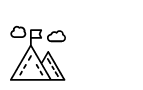
3. Post-Migration Support
After the migration, we provide ongoing support to help you navigate your new Shopify store and maximize its features.
Why choose Soda Web Media to migrate your WooCommerce store to Shopify?
Over the last seven years, our design and development process has helped many ambitious Shopify store owners exceed their e-commerce goals. Our team of expert Shopify designers and developers will help take your project from concept to a high-converting online store and guide you beyond the launch. We combine creative design and technical knowledge to create compelling online experiences that deliver results.
As Shopify experts, Soda Web Media designs, builds, migrates, and grows high-converting and easy-to-manage Shopify stores. From the scoping and design through to build and launch, our Shopify process empowers you with the knowledge to run your store confidently.

Our Previous Shopify Designs
-
Lewis And Sheron Textiles
Lewis and Sheron Textiles is a four-generation American-owned textile company offering the world’s finest home fabrics in Atlanta, GA.
View Project -
Rigby Pets
We enhanced Rigby Pets’ e-commerce presence by customizing the Shapes theme, creating educational content, and integrating marketing and support tools, resulting in a unique, branded online shopping experience.
View Project
An award-winning web agency focused on your needs. Are we a match?
We would love the opportunity to work with you, but we understand that you may have some additional questions. This quick Q&A covers a lot of the basics. If you have any additional questions, don’t hesitate to reach out.
Will Migrating To Shopify Help In Increasing My Sales?
Businesses that switch to Shopify often see a significant improvement, especially in the number of sales. The differences you’ll see depend on the state of your existing website; however, the key capabilities of Shopify—like its speed, built in SEO features, fast checkout experience, and inventory management—will set you up to serve more customers better. If you’re based in Atlanta, Soda Web Media can help get your store migrated over and make sure it’s fully optimized for customer satisfaction (and profits) fast!
Of course, it’s important to note that how quickly you learn Shopify depends on your prior knowledge and experience with eCommerce and website-building tools.
If you have an employee or team that needs to learn how to use Shopify, there are a variety of resources available to help.
Shopify provides comprehensive tutorials and guides that can walk you through the basics and more advanced features. Additionally, plenty of third-party resources like books, forums, blogs, and videos provide helpful tips and insights on how to use the platform.
Why Should You Switch From Woocommerce To Shopify?
When it comes to growing your business online, Shopify and WooCommerce both have a lot to offer. However, in a head-to-head comparison of the two products, we find that Shopify outperforms in many important areas for business owners. From the simplicity of their product interface and comprehensive customization options to world-class 24/7 support, the platform makes it easy for users to get their store up and running quickly.
Another major benefit of using Shopify is its built-in multi-channel integration feature. This enables you to easily promote and sell your products across multiple channels without additional setup or coding. You can connect your store to popular platforms such as Facebook, Instagram, eBay, Walmart, and TikTok for increased reach and sales potential.
If I Migrate My Website From Woo Commerce To Shopify, Will I Lose My Customer’s Information?
We can help you migrate the following data from WooCommerce to Shopify:
- Products (name, SKU, full description, status, manufacturer, price, special price, meta title and description, variants (SKU, weight, quantity, price, and special price), additional images and manage stock)
- Product categories (name, description, image and meta title/description)
- Manufacturers name
- Customers (first name/last name/email and billing/shipping address)
- Orders (order date/status/products/price/quantity/discount price/tax price/total price with order comments shipping and customer information)
- Coupons (coupon code/date and expiry date)
- Reviews (created date rate and comment)
- CMS pages (title and description)
- Blogs (title and full description)